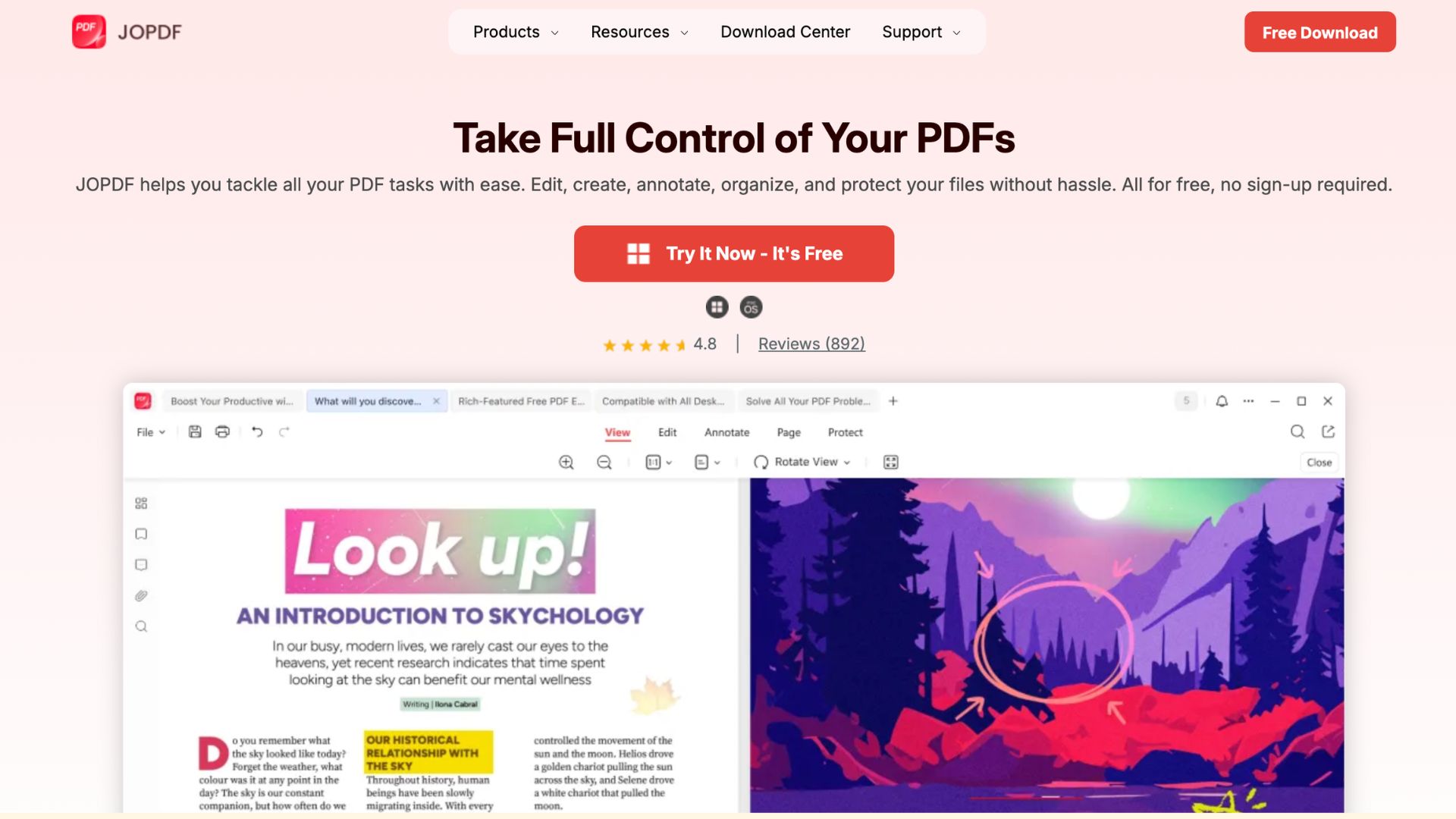Ever tried fixing a tiny typo in a PDF and ended up juggling five different apps — one to convert, one to edit, one to sign, and another just to export without a watermark? Suddenly, what should’ve been a five-minute task turns into a frustrating, hour-long process.
That’s the everyday reality for most Windows users. PDFs were meant to make document handling simple — yet every so-called “free” editor ends up hiding features behind paywalls, adding watermarks, or worse, asking you to upload sensitive files to random online servers.
That’s why JOPDF for Windows feels like such a breath of fresh air. It’s designed around one clear idea: give users complete control of their PDFs — easily, quickly, and securely. And the best part? It actually does what it promises.
Why Editing PDFs Feels So Hard
From contracts and proposals to research papers and reports, PDFs are the universal standard for professional documents. But when it’s time to make even a small change, that convenience can vanish instantly.
Most people end up bouncing between different tools just to fix a sentence or rearrange a few pages. This not only eats up valuable time but also exposes private data to unknown online platforms. What should be a quick fix often turns into a security risk.
JOPDF Solves It All — In One App
JOPDF eliminates the chaos of using multiple editors. It brings all essential PDF features together under one sleek, lightweight interface.
Once installed, you can:
- Edit text, images, and layouts right inside the PDF.
- Annotate freely — highlight, underline, draw, or add sticky notes.
- Merge or split files in seconds.
- Lock your PDFs with passwords or permission controls.
- Print documents directly without losing formatting.
Everything you need to manage PDFs is right there — no ads, no subscriptions, no constant switching between tabs.
And because JOPDF is built natively for Windows, it runs effortlessly. The interface feels familiar — much like Word or Excel — and it won’t slow you down, even when handling large files.
Security Comes First — Always
Here’s something many users overlook: PDFs often contain private or business-critical data. Every time you upload a file to an online converter or editor, you’re handing it to an unknown server. You can’t be sure who has access or how long the file will be stored.
JOPDF takes a completely different approach.
It’s a local-first application, meaning everything happens directly on your device. No internet uploads. No third-party storage. No hidden syncing.
Your files stay yours — safe and private. Whether it’s invoices, legal agreements, or client proposals, you can edit and secure them without ever leaving your computer.
For professionals who handle confidential data, that’s not just convenience — it’s peace of mind.
Time-Saving Tools That Make Sense
Once you get used to JOPDF, going back to other tools feels impossible. Its design philosophy is simple: powerful tools that don’t get in your way.
Here’s what you get at a glance:
| Feature | What It Does | Why It Matters |
|---|---|---|
| Text & Image Editing | Modify text and visuals directly in your PDF. | Save time without converting files. |
| Annotations | Highlight, comment, or draw freely. | Perfect for reviews and collaborations. |
| Page Management | Merge, split, rotate, or delete pages. | Keep documents clean and organized. |
| Security Tools | Add passwords and permissions. | Protect sensitive information. |
| Built-in Printing | Print PDFs seamlessly. | Maintain original formatting. |
Everything about JOPDF is built for real productivity — simple, fast, and reliable.
Built for Windows (and Mac, Too)
JOPDF is optimized for Windows 11, 10, 8, and older versions, so it performs smoothly without compatibility issues. It feels like a natural part of your desktop setup — quick to install and effortless to use.
And if you switch to Apple, no problem. JOPDF for Mac offers the same seamless experience, ensuring cross-platform consistency. No matter your device, you can manage, edit, and protect your PDFs easily.
Trusted by Millions Worldwide
Good software doesn’t need flashy marketing — it grows through genuine satisfaction.
That’s why JOPDF already counts over 3 million active users and more than 10 million downloads worldwide. From freelancers and teachers to corporate teams and legal professionals, people everywhere are choosing JOPDF for one simple reason: it works.
Users love it because it strips away the noise — no unnecessary subscriptions, no privacy risks, just a clean, dependable editor that lets you focus on your work.
The Final Verdict
In 2025, editing PDFs shouldn’t require five apps, an internet connection, or a monthly fee. You shouldn’t have to risk your privacy just to fix a typo or add a signature.
JOPDF for Windows brings everything together — editing, annotation, page management, encryption, and printing — into one secure, intelligent package.
It’s fast, modern, and built for people who simply want their tools to work.
Because at the end of the day, PDFs should save you time — not waste it.